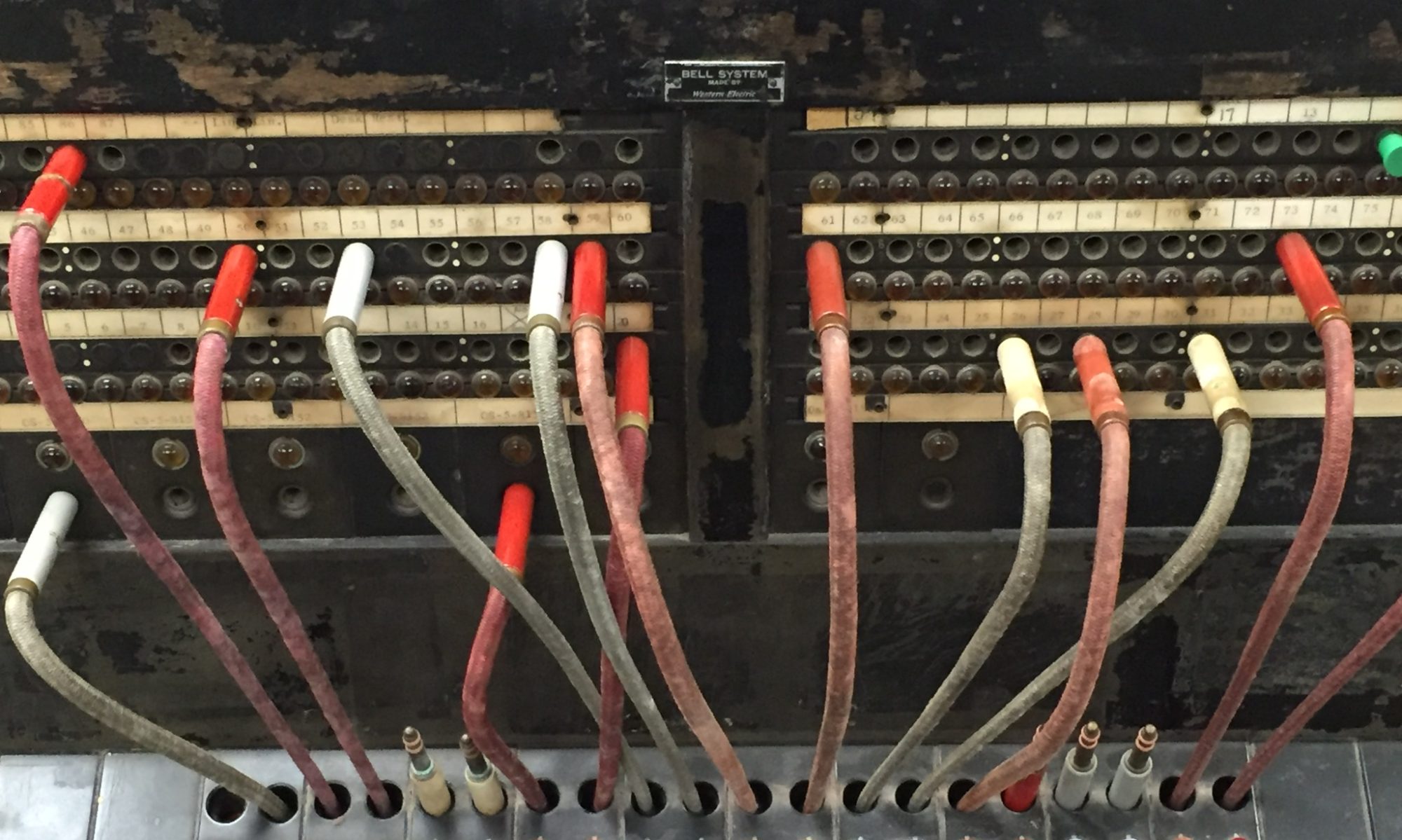Another IT tidbit, and honestly kind of a boring but funny one. I was fiddling around with my desk setup, and have my laptop as one of my screens. Since the laptop sits on the desk and the other screens are sort of “above” it on a stand, I attempted to set Windows to mimic the real-life configuration of the monitors.

What I ran into though, was the fact that there are no overlapping edges between screen #1 and screen #2, so the mouse would not jump – at all – off of screen #1. I HAD to move it over so that there was at least a little overlap between the two, like this:

Just figured I’d share!