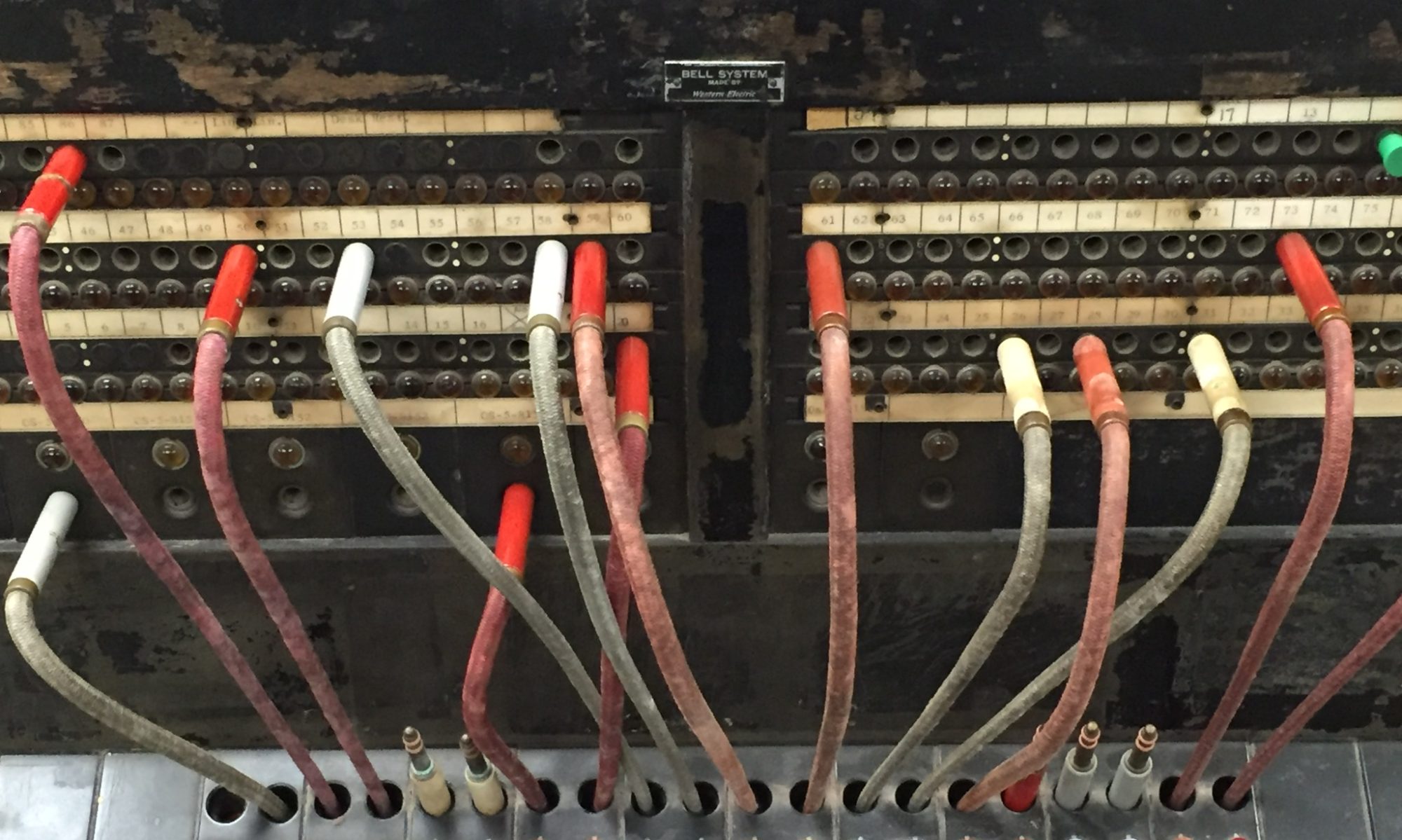Another fun nightmare software repair – Adobe Acrobat DC. The problem was that the user would try to sign in, and it would eventually time out saying “could not verify subscription; you’re not connected to the internet”. As such, Adobe would just close, and user couldn’t use the Adobe PDF printer driver to print to PDF. If I tried to sign out, it would say “initializing”. In addition in some cases Adobe would crash out with “error 110”, which naturally is not even listed in the troubleshooting guide.
Note that up until this point, Adobe has been working fine for this user.
One hour and 52 minutes later, after trying everything I could think of, as well as following Adobe’s troubleshooting guide, I finally seemed to get it working. Some things I tried:
- Doing the “repair installation”
- Clearing out all Adobe credentials from Windows Credential Manager
- Running Adobe Acrobat as administrator
(This seemed to work in that he was able to sign in OK, but doesn’t actually do or fix anything) - Rebooting several times between all these
- Clearing the “SLStore” folder under c:\programdata\adobe\
- Checking the time on the PC
- Verifying TLS 1.2 was enabled in Internet Explorer (that acts as the internet control panel for Windows)
- Verifying Acrobat was up to date (it was)
- Many other things I’m forgetting
Eventually, I circled back and decided that with nothing else to lose, I was just going to blow out all Adobe temp files/folders/settings. I started back to c:\programdata\adobe, and tried to delete it, but naturally it wouldn’t let me. I ended up stopping the adobe update service and setting to disabled via Powershell, and also killing off any creative cloud processes (cr*) using powershell as well. I then decided that in lieu of deleting the Adobe folder, I went in, created a “BAD” subfolder within it, and was able to move all other folders into that subfolder.
Suddenly…success. Signing in worked right away, and I could tell it was happy again. I closed and re-opened Acrobat several times, and the sign-in remained consistent. We then tested printing to Adobe PDF again, and alas, it gave an error, along the lines of:
Could not access c:\users\(userame)\appdata\roaming\Adobe\AdobePDF\Settings\(somefilename.json). You need admin rights to perform this function.
After looking, that file didn’t exist, and I felt this was connected to the fact that I cleared out the other folder. Sure enough going back to c:\programdata\Adobe, I found that there was an AdobePDF folder that I had moved into my bad/temp folder, so I moved it back.
On the next try, it started to print the file but hung up. I killed off everything and tried it again, and then, success, it worked! I did many other test prints, and it seemed to work perfectly after that.
So in the end, the fix was basically to move most of the contents of c:\programdata\Adobe into a temp subfolder (ie c:\programdata\adobe\bad), however leave the Adobe PDF folder where it is.