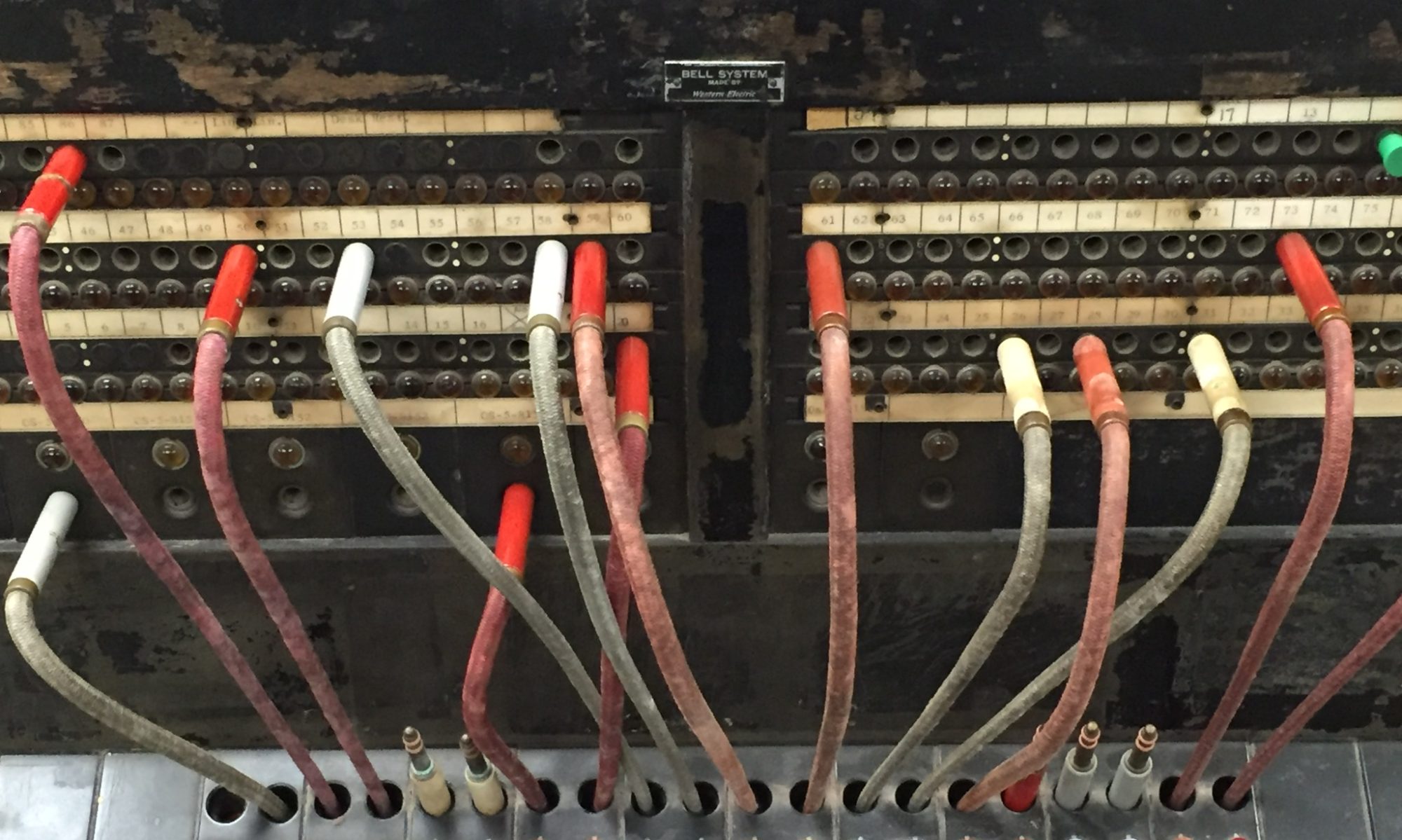Today I learned (thanks to Reddit) that although my Office365 tenant is still set to “islands” mode, the setting is actually applied per-user with each user actually defaulted to tenant global setting). You can enable any individual user for Teams-only mode, and even then, the setting can be reverted if need be, so it’s not permanent like most people tend to think.
It seems that amongst the settings, each one simply varies of the amount of work “Skype” will do, with “Teams-only” being the only one that truly switches things over to Teams. Even with both Skype and Teams installed, with the Tenant/User in “Islands” mode, calls get routed to Skype by default, including the mobile apps. You need to use Teams-Only mode to have Teams actually accept calls.
I also found some really interesting notification rules in the mobile app I don’t think I’ve seen before (Quiet Time and Quiet Days), and in addition, Teams -FINALLY- has a secondary ringer option so you can actually hear calls when you have a usb receiver or headset plugged in. (This may not be true for mac users yet, at least according to a couple other Reddit posts I’ve seen recently.)
Anyhow, it seems good things continue to come for Teams, and I can only imagine the onslaught of new features that’ll be announced at Ignite, I just hope they all work!